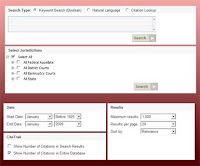

FEDERAL DISTRICTS (1 F.Supp. 1 To Date) To search all United States District Courts, deselect "Select All" by clicking the "Select All Checkbox." Then, click the checkbox captioned "All District Courts." To isolate one or more Federal districts click the plus symbol just to left of the "All District Courts." This expands the menu as pictured in the graphic below. Click the checkbox(es) that corrspond with the jurisdictions you want to search.

BANKRUPTCY (1 B.R. 1 To Date) To search all United States Bankruptcy Courts, deselect "Select All" by clicking the "Select All Checkbox." Then, click the checkbox captioned "All Bankruptcy Courts." To isolate one or more bankruptcy jurisdictions, click the plus symbol just to left of the "All Bankruptcy Courts." This expands the menu as pictured in the graphic below. Click the checkbox(es) that corrspond with the jurisdictions you want to search.
STATE COURTS & D.C. (1950 To Date) To search all state courts, deselect "Select All" by clicking the "Select All Checkbox." Then, click the checkbox captioned "All State." To isolate one or more states click the plus symbol just to left of the "All State Checkbox." This expands the menu as pictured in the graphic below. Click the checkbox(es) that corrspond with the jurisdictions you want to search.
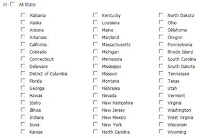
You can also cherry pick any combination of jurisdictions from each category. If you're in New York and you want to perform a comprehensive, true primary jurisdiction search you can click New York State, then add the Eastern, Western, Southern and Northern Bankruptcy and District Courts, then add the Second Circuit and United States Supreme Court. One mouseclick searches all of the selected jurisdictions simultaneously. Click here, for even more useful information on searching for known opinions from this original search screen.
